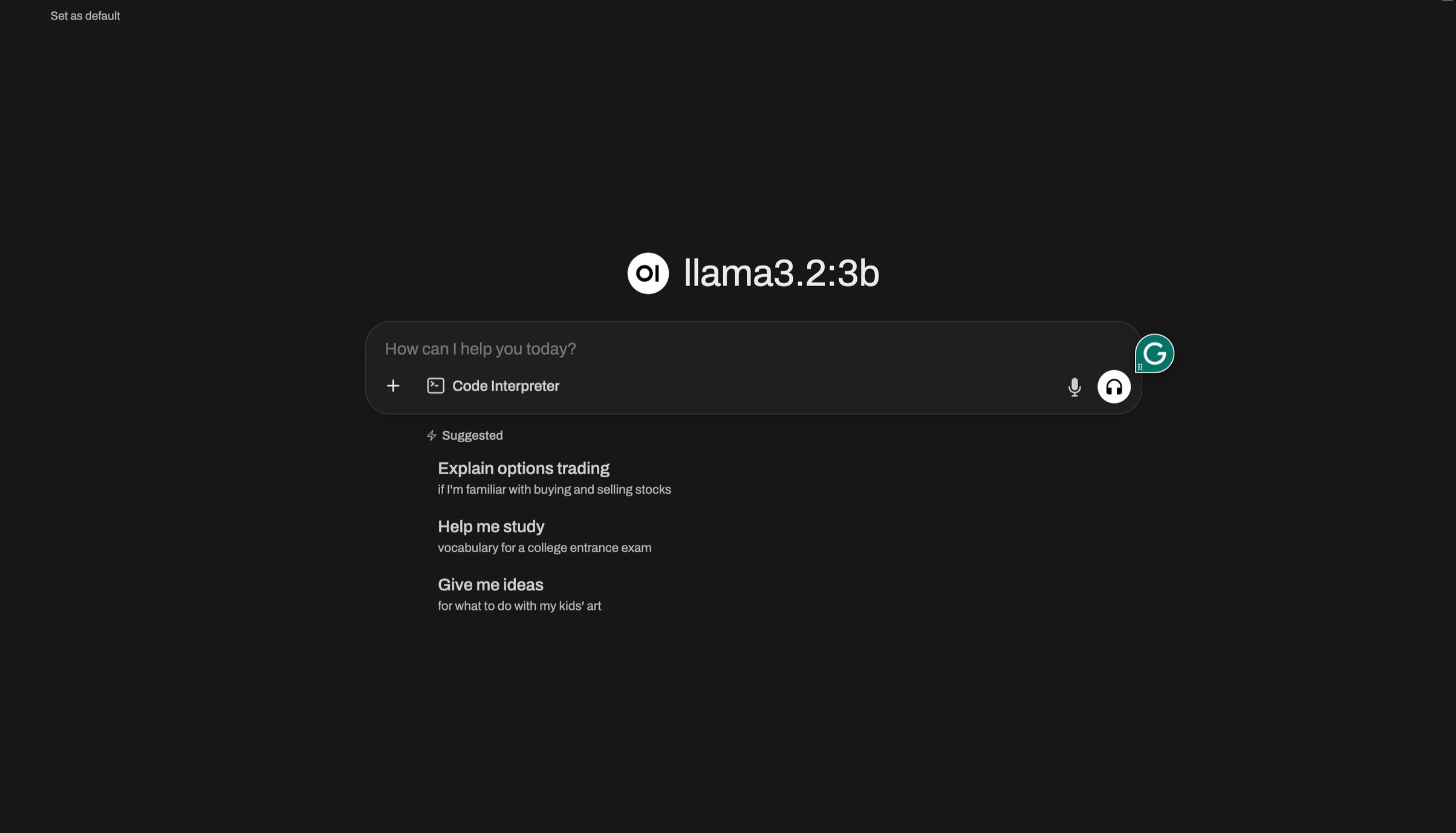Integrated Open Source & Proprietary Solutions
We’ve designed CastleSuite to deliver a flexible enterprise platform that combines trusted open-source technologies with our secure components. This hybrid approach allows us to create scalable, tailored solutions for both government and commercial environments.
Stirling PDF
Overview
Stirling PDF is a powerful, open-source tool designed to meet modern PDF editing and document workflow needs — without the high licensing costs of Adobe Acrobat.
Key Features
Edit & Annotate PDFs: Modify content, add signatures, comments, or form fields with ease.
Merge, Split, Convert: Handle all document preparation tasks from one clean interface.
E-Signatures & Approval Flows: Streamline signature collection and document finalization.
Cross-Platform Access: Use it from desktop or mobile devices seamlessly.
Value
Stirling PDF provides core functionality for legal, HR, finance, and operational teams — without recurring licensing fees.
Paperless
Overview
Paperless is a robust document management system designed to simplify how organizations store, organize, and retrieve critical files. We've seamlessly integrated AI to eliminate manual tagging and improve document discovery.
Key Features
Secure, centralized document storage
Automated document filing and smart tagging
Custom AI integrations based on customer requirements
Role-based access controls and user permissions
Full audit logging for compliance and traceability
Integrated eSignature workflows
Support for document retention policies and auto-archiving
Version control and activity tracking
Value
Ideal for enterprises or startups managing high volumes of contracts, invoices, HR files, and client records — all with minimal administrative overhead.
Ollama AI
Desktop & Mobile
Overview
We’ve integrated an AI model directly into our suite, which can provide extremely fast and efficient results using GPU acceleration. This delivers enterprise-grade AI capabilities without depending on external cloud AI providers.
Key Features
Custom model deployment based on organization needs
No internet connection required to operate
Fast response times with GPU acceleration
Private fine-tuning and embedding support
API access for integration with internal tools
Role-based access and usage monitoring
Scalable across teams, departments, or entire enterprise environments
Value
A safe and scalable way for large businesses to deploy AI without exposing proprietary or sensitive information to third-party APIs.
Nextcloud
Desktop & Mobile
Overview
Nextcloud is a secure, self-hosted platform for file sharing, collaboration, and communication. Designed as an open-source alternative to mainstream cloud services, Nextcloud provides users with full control over their data and infrastructure. It supports document editing, video conferencing, calendar and contact management, and integration with a wide array of third-party applications — all within a unified, user-friendly interface.
Key Features
Edit & Annotate PDFs: Modify content, add signatures, comments, or form fields with ease.
Merge, Split, Convert: Handle all document preparation tasks from one clean interface.
E-Signatures & Approval Flows: Streamline signature collection and document finalization.
Cross-Platform Access: Use it from desktop or mobile devices seamlessly.
Value
A secure and scalable way for organizations to collaborate, store, and share data without exposing sensitive or proprietary information to third-party cloud services.
Suite CRM
Overview
SuiteCRM is a powerful, open-source customer relationship management platform designed to help organizations manage sales, service, and marketing processes efficiently. With a highly customizable interface and robust automation capabilities, SuiteCRM provides a flexible alternative to proprietary CRM solutions like Salesforce
Key Features
Lead & Opportunity Tracking: Monitor prospects through every stage of the sales funnel.
Automated Workflows: Reduce manual tasks with custom triggers and rules.
Campaign Management: Run targeted email and marketing campaigns with built-in analytics.
Real-Time Dashboards: Visualize key metrics and performance across teams.
Contract Management: Track, store, and manage client agreements and renewals efficiently.
Value
A flexible and secure CRM solution that empowers businesses to manage customer relationships and workflows without relying on costly or restrictive third-party platforms.
Jellyfin
Desktop & Mobile
Overview
Jellyfin is a free, open-source media server that allows organizations to manage and stream video, audio, and other media content from a centralized, self-hosted platform. It supports a wide range of file formats and devices, offering a fully customizable interface without any licensing fees or data tracking.
Originally designed for personal media libraries, Jellyfin is increasingly used by businesses as a lightweight, flexible solution for internal media distribution — from onboarding videos to compliance training.
Key Features
On-Demand Video Streaming: Deliver internal training and onboarding videos across teams with ease.
User & Access Control: Restrict access by user role, team, or content category.
Custom Libraries: Organize media into collections for departments, projects, or training modules.
Multi-Device Support: Stream content on desktops, mobile devices, smart TVs, and browsers.
Playback Tracking: Monitor progress and completion of training videos by user.
Value
A secure, self-hosted platform for delivering and managing training videos and internal media—perfect for organizations that need full control over access, branding, and data privacy.
What you’ll get
-
✺
Unlike cloud-based competitors, CastleSuite runs on your terms — fully self-hosted or hybrid. Keep sensitive data in-house, avoid vendor lock-in, and meet compliance requirements with ease.
-
✺
Get the core tools your teams need — document management, PDF editing, CRM, and AI — all in one secure, centralized suite. Built on open source. GPU-accelerated. Customizable to your stack.
-
✺
Deploy LLaMA-powered AI models locally. Automate document tagging, chat support, summaries, and internal ops with fast, GPU-accelerated performance — without exposing proprietary data to third-party APIs.
-
✺
CastleSuite offers comparable features to Microsoft, Adobe, and Salesforce — at a fraction of the price. No surprise fees. No data monetization. Just reliable enterprise software at startup-friendly rates.
-
✺
Seamlessly connect to internal tools, ERPs, CRMs, and custom workflows. Migrate documents, replicate processes, and integrate with APIs — all without rebuilding your infrastructure.
-
✺
Stay connected with mobile-ready tools, secure document access, and full suite functionality across devices. Whether in-office or remote, your team’s workflow is uninterrupted.
-
Every business has unique needs, so pricing may vary depending on your specific requirements. For detailed pricing information, please contact us — we’ll be in touch shortly.
-
CastleSuite offers a variety of powerful features. If you're curious about a specific function, feel free to reach out — we're happy to answer any questions you may have!
✺ Frequently asked questions ✺
-
CastleSuite is built to work seamlessly for everyone, whether you're launching a new startup or managing a well-established company with a large team. Our versatile application simplifies your workflow and adapts to businesses of all sizes, helping you stay focused, organized, and efficient.
-
We're committed to providing fast and honest answers. If you encounter any issues, we'll respond as quickly as possible to help resolve them.